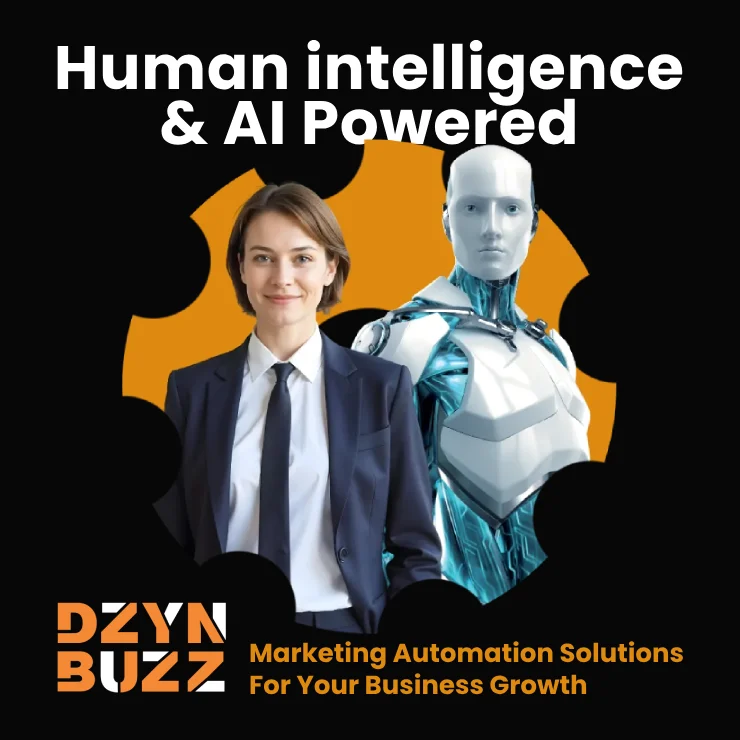Lead capture tools can either grow your list or destroy your user experience. In 2025, the best strategies strike the perfect balance between high conversions and great UX. No more clunky popups or intrusive overlays. Instead, modern lead capture feels smooth, contextual, and helpful not desperate.
Why Lead Capture Is Evolving (and Why It Needs To)
Popups used to be simple: slap one on your homepage and watch the emails roll in. But today’s users have popup fatigue. Chrome blocks them, mobile users close them, and poorly timed ones tank your bounce rate.
That doesn’t mean lead capture is dead, it just needs to evolve.
The new approach? Lead capture tools that are non-intrusive, personalized, and beautifully timed.
“A popup should feel like a helpful suggestion and not a full-page ambush.”
What Makes a Great Lead Capture Tool in 2025?
A solid lead capture tool in 2025 checks all the boxes:
- Mobile-first design
- Smart triggers (scroll %, time on page, intent detection)
- Contextual offers matched to user behavior
- Lightweight and fast-loading
- Real-time CRM/email sync
- Built-in A/B testing
- Easy dismiss/close UX (especially on mobile)
Top Lead Capture Tools to Use in 2025
Here are the standout tools you should consider for better UX and higher conversions:
1. ConvertBox
- Smart targeting and dynamic segmentation
- Quiz-style opt-ins and A/B testing
- Exit-intent and scroll-based triggers
- Works well for contextual offers
Best for: Behavior-based personalization and smart targeting
2. OptinMonster
- Drag-and-drop builder
- Gamified popups like Spin-to-Win
- Geo-targeting and scroll-triggering
- Seamless integrations
Best for: Advanced popup logic and high-conversion ecommerce tactics
3. Sleeknote
- Built for UX-first lead capture
- Time-based, mobile-friendly popups
- Great for ecommerce and content upgrades
- Subtle animations and elegant flows
Best for: Stylish, non-intrusive popups for visual brands
4. Getsitecontrol
- Modern UI with minimalist design
- Multi-step popups and sticky bars
- Lightweight and super mobile-optimized
- Great for surveys and lead forms
Best for: Sticky bars and subtle mobile-first designs
5. Thrive Leads (for WordPress users)
- Multiple form types
- Advanced targeting rules
- Strong A/B testing options
- Seamless WordPress integration
Best for: WordPress-based websites needing in-depth form control
6. Popupsmart
- Fast-loading and GDPR-compliant
- Easy to integrate
- Focus on performance over clutter
Best for: Developers and agencies who want speed + compliance
7. Typeform (for embedded quiz-style opt-ins)
- Conversational UX
- Micro-surveys and quizzes
- Higher completion rates
Best for: Interactive lead capture with personality
Popup Formats That Actually Work in 2025
Timing and format matter as much as the offer. These formats consistently deliver value without annoying your users:
Exit-Intent Popups
Catch users before they leave with an enticing offer.
Example: “Before you go, grab our free guide.”
Conversion uplift: 8–12%
Scroll-Triggered Slide-Ins
Trigger after 50–70% scroll when users are engaged.
Example: “Enjoying this? Download the checklist that goes with it.”
Gamified Popups
Spin-the-wheel, reveal-to-win, and interactive formats increase engagement.
Best for: Ecommerce, flash sales, or contests
Sticky Bars
Non-intrusive banners that stay visible at the top or bottom of the screen.
Example: “Get 15% off your first strategy session”
2-Step Popups
Trigger a popup only after a user clicks a CTA, reducing bounce and increasing intent.
Embedded Opt-ins
Add signup forms inside blog posts or product pages—no popups at all.
Common Lead Capture Mistakes to Avoid
- Instant popups (within 2–5 seconds)
- Desperate messaging (“WAIT! Don’t leave!”)
- Overlays that cover mobile screens
- Generic, irrelevant offers
- Hard-to-close X buttons (especially on mobile)
Pro Tip: If it annoys you on someone else’s site, then don’t use it on yours.
How to Test and Optimize Your Lead Capture UX
Your first popup won’t be your best. Keep improving based on real user data.
Test Variables:
- Headline copy
- Button placement
- Lead magnet offer
- Trigger timing
- Popup type (slide-in vs. sticky vs. exit-intent)
Tools to Use:
- GA4 – Event tracking on all popup interactions
- Hotjar – Scroll and click heatmaps
- Built-in dashboards – A/B test results from your popup tools
Bonus: Build Your Own Tools (If You’re Scaling)
- Create a branded form plugin
- Develop first-party popup logic without 3rd-party scripts
- Design custom mobile UIs in React/Vue for speed and flexibility
Real-Life Examples
- Blog Post: “5 Email Welcome Sequences”
60% scroll popup offering “3 Proven Email Templates”
(Tool: Sleeknote) - Landing Page: Exit-intent popup offering “Free UX Scorecard”
(Tool: ConvertBox) - Homepage (Mobile): Sticky bar offering “Book a call & get a free strategy PDF”
(Tool: Getsitecontrol)
Related Reads: Lead Generation Series
- What Is Lead Generation and Why It Matters More Than Ever in 2025
- 7 Proven Lead Magnet Ideas That Actually Convert in 2025
- How to Create Lead Generation Funnels That Don’t Feel Pushy
- The Best Lead Capture Tools and Popups for 2025
- Lead Generation Through Content: How Blogs, Reels, and Webinars Build Your List
- Measuring Lead Generation Success: Metrics That Matter
- How to A/B Test and Optimize Your Lead Gen Campaigns Like a Pro