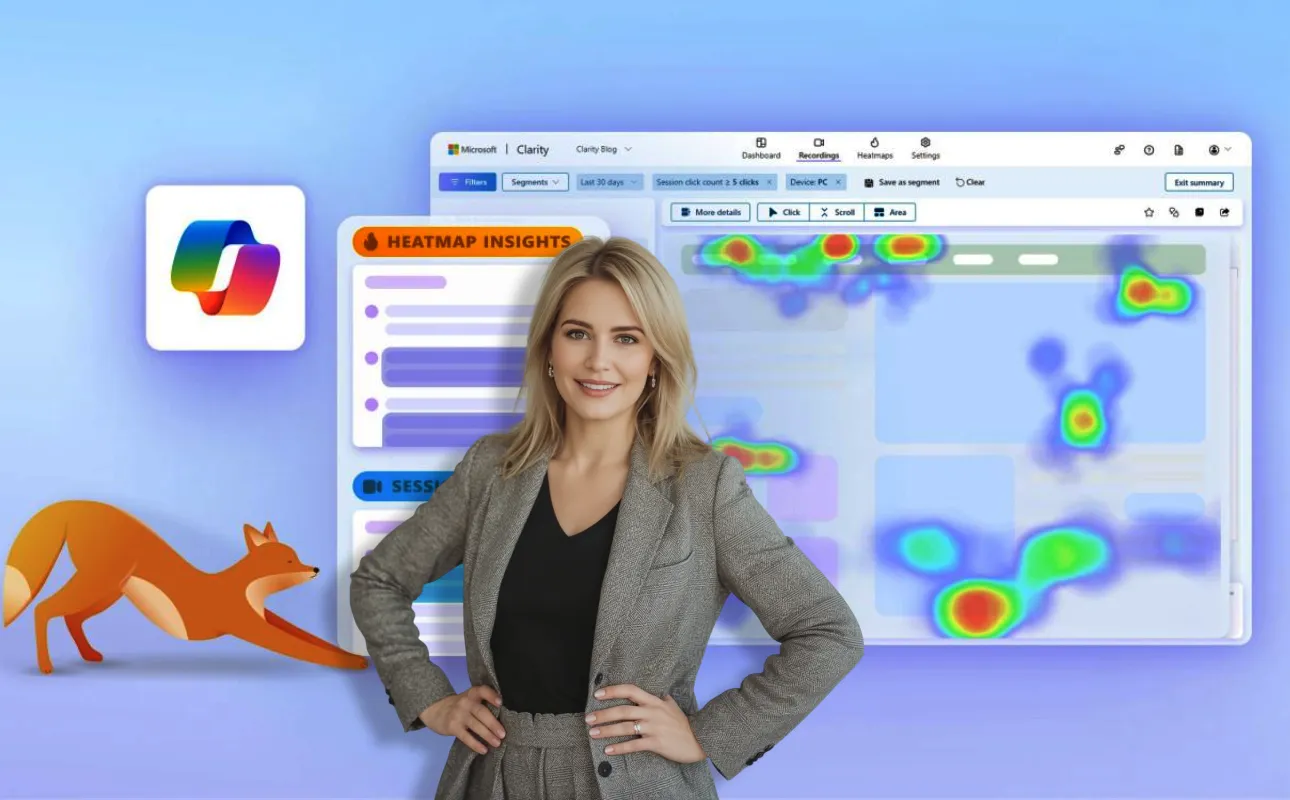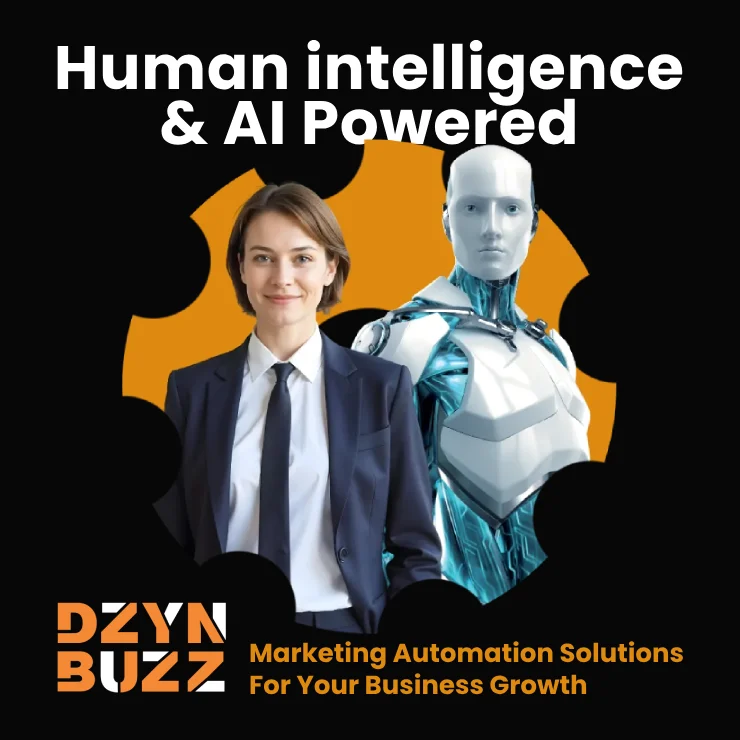Ever watched your website visitors click furiously in frustration? These rage clicks signal hidden UX problems that silently drain conversions. Microsoft Clarity doesn’t just collect numbers—it visually uncovers what users do and why they do it. From heatmaps to session replays, discover how this free tool can transform your website performance in less than a day.
In this blog, we explore what Microsoft Clarity is, why it matters, how it compares with other analytics tools, and why every marketer in 2025 should be paying attention.
What is Microsoft Clarity?
Launched by Microsoft, Clarity is a behavioral analytics tool that gives deep insight into how users interact with your website. Unlike traditional analytics platforms that focus on raw metrics like bounce rates and session duration, Clarity focuses on user experience by visually tracking behaviour.
It provides:
- Click Heatmaps – See exactly where users are clicking
- Scroll Maps – Understand how far users scroll down your pages
- Session Recordings – Replay real user sessions to watch their journey
- Rage Clicks – Detect when users repeatedly click out of frustration
- Dead Clicks – Highlight areas that are clicked but don’t respond
“Clarity doesn’t just show you what users did—it shows you why they did it.”
Why Is Microsoft Clarity a Game-Changer?
1. Visual Storytelling of User Behavior
Most marketers struggle with numbers-only dashboards. Microsoft Clarity converts raw data into visually digestible heatmaps and session replays, making it easier to identify friction points.
2. Detects Frustration (Rage Clicks & Dead Clicks)
Clarity’s unique ability to track rage clicks and dead clicks is invaluable. These are strong indicators of poor UX or technical issues. Fixing them can dramatically boost conversions.
3. No Sampling. No Limits.
Unlike Google Analytics (GA4), which often samples data when traffic volumes are high, Microsoft Clarity doesn’t. You get 100% of user session data without restrictions.
4. Easy Integration
You only need to add a small tracking script to your site (like Google Tag Manager or GA4). It works seamlessly with most CMS platforms like WordPress, Shopify, and Wix.
5. Privacy Compliant
Clarity is GDPR and CCPA compliant, automatically masking sensitive user data like email addresses and phone numbers.
Stat to Know: Over 1 million websites now use Microsoft Clarity as of 2025, including startups, eCommerce brands, and Fortune 500s.
Why Should Marketers Use Microsoft Clarity?
Visual Data for Smarter UX Decisions
Clarity shows you how users click, scroll, and interact on each page. This includes rage clicks, dead clicks, and quickbacks, all of which highlight UX pain points.
Pull Quote: “Clarity turns user behaviour into actionable design and marketing insights—without the guesswork.”
Boost Conversion Rates
By identifying what frustrates or confuses users, you can fix leaks in your conversion funnel without expensive A/B testing tools.
Automatic Insights
Clarity uses machine learning to automatically surface the most critical issues (e.g., high exit rates, error-prone forms), saving time for marketers and developers.
Completely Free Forever
Unlike most analytics tools that come with usage caps or premium features, Clarity is 100% free with no data limits.
Who Should Use Microsoft Clarity?
- Digital Marketers – Want to improve ad campaign landing pages.
- UX Designers – Need to eliminate user friction for better flows.
- Content Creators – Track how users engage with blogs and CTAs.
- Developers – Debug user experience issues using session recordings.
If you’re serious about improving conversion rates and user experience, this tool should be in your arsenal.If you run a website, landing page, blog, or eCommerce store, Clarity is for you.
When and Where Should You Use Clarity?
When to Use:
- During website redesign or launch
- When conversion rates dip unexpectedly
- To troubleshoot poor performance on high-traffic pages
- For post-launch audits or heatmap testing
Where to Use:
- Product pages
- Sign-up forms
- Checkout flows
- Blog pages (to track reading patterns and scroll depth)
- Landing pages linked from ads
How to Set Up Microsoft Clarity on Your Website
- Visit clarity.microsoft.com and sign in with your Microsoft or Google account.
- Create a new project for your website.
- Install the Clarity tracking code on your site (or use GTM to deploy it).
- Data starts appearing within 1–2 hours.
If you’re using WordPress, just install the Microsoft Clarity plugin and paste the tracking code.
Key Features of Microsoft Clarity
| Feature | Benefit |
|---|---|
| Heatmaps | Understand which parts of the page attract attention |
| Session Recordings | Replay user journeys to spot friction points |
| Click Maps | Visualize all clicks and interactions |
| Rage Click Detection | Identify where users repeatedly click in frustration |
| Dead Click Reports | Highlight non-functional elements |
| JavaScript Error Logging | Detect and fix technical issues |
| Filters & Segmentation | Slice behavior data by device, OS, location etc. |
Microsoft Clarity vs Google Tag Manager & Analytics
| Feature | Microsoft Clarity | Google Analytics (GA4) | Google Tag Manager (GTM) |
|---|---|---|---|
| Heatmaps | ✅ Yes | ❌ No | ❌ No |
| Session Recordings | ✅ Yes | ❌ No | ❌ No |
| Rage Click Detection | ✅ Yes | ❌ No | ❌ No |
| Sampling Data | ❌ No | ✅ Yes (in free tier) | ❌ Not applicable |
| User Privacy Features | ✅ Strong | ✅ Strong | ✅ Strong |
| Setup Complexity | Very Easy | Moderate | Requires Setup Expertise |
| Real-Time Insights | ✅ Yes | ✅ Yes | ✅ (with configured triggers) |
Takeaway: While GA4 and GTM are indispensable for event tracking and goals, Clarity provides qualitative insight — showing what users are doing and why. The three tools can and should be used together.
Real-World Example: How a Startup Increased Conversions by 38%
A SaaS startup implemented Clarity alongside GA4 on its pricing page. Using session recordings, they found users were rage-clicking a feature comparison tab that was broken. After fixing it and redesigning the flow based on heatmap analysis, their conversion rate jumped by 38% in three weeks.
Another case study from an eCommerce brand revealed that users weren’t scrolling far enough to see the discount banner. Clarity helped them relocate the offer above-the-fold — resulting in a 22% increase in purchases.
Predictions: The Future of Microsoft Clarity
In the coming years, Clarity may roll out:
- AI-based UX suggestions
- Integration with Microsoft Copilot for auto-fixing design issues
- Deeper funnel analysis tools
- Voice session replays for accessibility insights
As marketers shift from guesswork to experience-driven design, tools like Clarity will lead the charge.
Final Thoughts
If you’re still relying solely on GA4 or GTM, you’re missing out on the why behind user behavior. Microsoft Clarity empowers you to:
- Identify UX bottlenecks visually
- Reduce bounce rates
- Increase conversions
- Create frictionless user journeys
“Heatmaps don’t just show you clicks—they show you opportunity.”