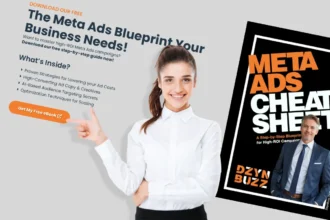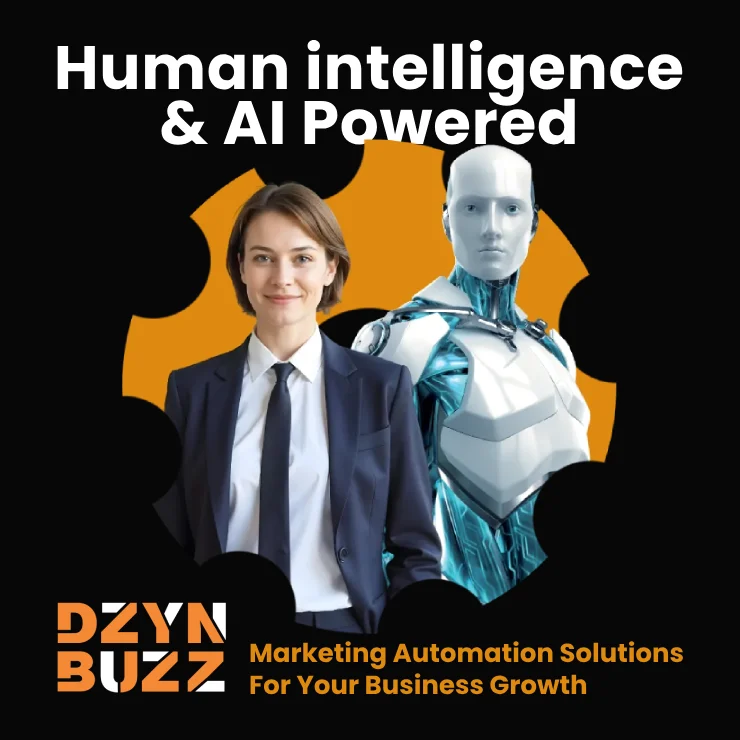In the world of digital design, we often focus on visual polish, smooth animations, and trend-chasing UI. But there’s one UX principle that many designers and marketers overlook—and it might be silently killing your conversions. That principle? Cognitive Load Reduction. Understanding and applying this can dramatically shift how users behave on your website or app.
What Is Cognitive Load in UX?
Cognitive load refers to the mental effort required to process information. In UX design, reducing this load helps users make decisions faster and more comfortably. When websites are cluttered or overloaded with options, users experience decision fatigue—and often bounce.
“If your user has to think too hard, you’ve already lost them.”
When your interface is intuitive, minimal, and purpose-driven, you help users glide effortlessly from interest to action. And that translates directly to higher conversion rates.
Three Common Mistakes That Increase Cognitive Load
Let’s look at common design flaws that sabotage this key UX principle:
- Overwhelming Navigation: Too many menu items or mega-dropdowns confuse users. Keep it simple. Prioritize 3–5 key actions.
- Unclear CTAs (Call-to-Actions): If your CTA buttons compete for attention or use vague language like “Click Here,” users hesitate.
- Too Much Content on a Single Page: Walls of text and too many options lead to analysis paralysis. Chunk information. Use whitespace generously.
The Science Behind the UX Principle
Cognitive psychologist John Sweller introduced the concept of cognitive load theory. It’s rooted in how short-term memory works. The average person can only hold 7 ± 2 items in working memory at once.
This UX principle teaches us:
- The fewer decisions you force users to make,
- The more comfortable they’ll feel navigating your interface.
How to Design with Cognitive Load in Mind
Here’s how to practically apply this UX principle to your design workflow:
- Use progressive disclosure: Show only what’s necessary at each step. Reveal more as needed.
- Create visual hierarchies: Guide the eye with font weights, colours, and spacing.
- Apply the one-task-per-screen rule in form design and onboarding flows.
- Write in plain language. Skip the jargon. Make copy scannable with bullets and headings.
- Leverage familiar design patterns—don’t make users learn something new unnecessarily.
Real-World Example: Dropbox
Dropbox’s onboarding flow is famously simple. Each step feels natural. The CTA is crystal clear. The copy is minimal and familiar. This is the UX principle of cognitive load reduction in action—and it’s a big part of why they converted users so effectively at scale.
For deeper insights on behaviour-driven design, check out our blog: The Psychology Behind Great UX: How Emotions Influence Design Choices
Final Thoughts
Too often, we focus on visual aesthetics and overlook the invisible friction our designs create. Reducing cognitive load isn’t just a usability tweak – it’s a powerful UX principle that influences behavior, emotion, and ultimately… conversion.
Sometimes, the best design decision is the one you never make your user think about.