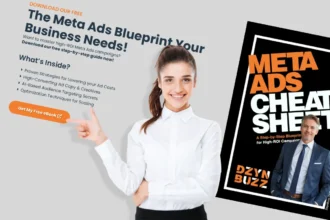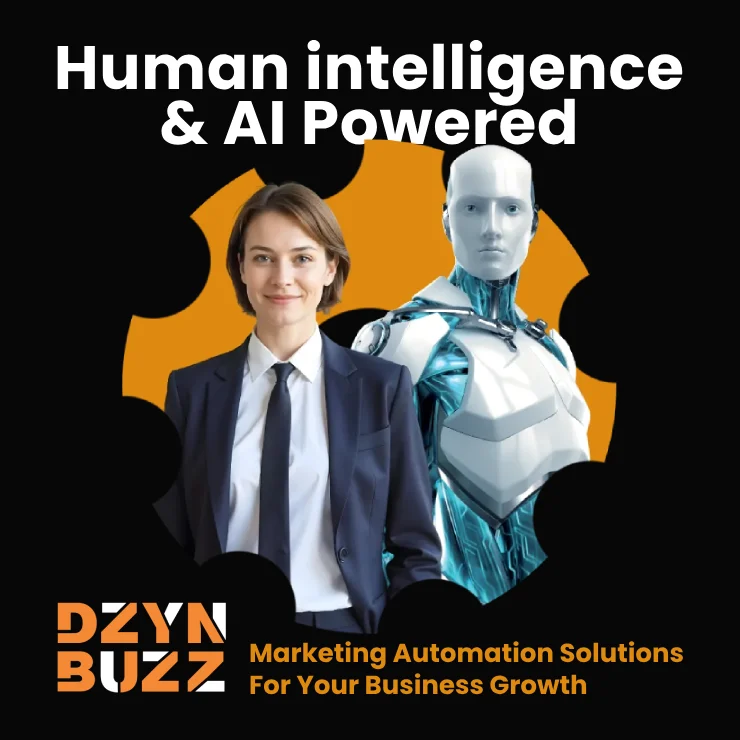At WWDC 2025, Apple introduced Liquid Glass, a new visual language spanning iOS 26, macOS Tahoe, iPadOS, watchOS, and tvOS. This layered, translucent interface simulates real glass, full of depth and light reflection, aiming to unify and elevate the user experience across devices
Let’s explore what it is, why it matters, when it’s coming, where it’s used, and how it works—plus a candid look at practical usability and accessibility for older and users with disability.
1. What Is Apple Liquid Glass?
Liquid Glass is a translucent, dynamically responsive UI material designed to behave like real glass, it reflects, refracts, and adapts to content, context, and light across Apple devices. Controls, tabs, icons, widgets, and even the lock screen are layered with fluid glass-like visuals, adding depth while keeping interfaces familiar
2. Why Liquid Glass Matters
- It marks the most significant UI overhaul since 2013’s iOS 7
- Takes advantage of Apple’s powerful A18/M-series chips to render real-time visual effects
- Aligns with the visionOS aesthetic, underpinning future cross-device experiences like AR glasses
3. When Will We See It?
- Shown at WWDC June 9, 2025.
- Developer betas available now, public beta in July, full release scheduled this fall alongside new hardware.
4. Where Liquid Glass Applies
| Platform | UI Elements Enhanced |
|---|---|
| iPhone/iPad | Dock, icons, widgets, lockscreen, Control Center |
| macOS Tahoe | Sidebar, menu bar, toolbars, tabs, window overlays |
| watchOS/tvOS | Widgets, notifications, menus, media controls |
This is a platform-wide redesign, tying together Apple’s visual ecosystem
5. How It Works Under the Hood
- Core tech: Real-time glass material using SwiftUI, UIKit, AppKit APIs.
- Dynamic behavior: Interfaces change in response to content, movement, and ambient lighting.
- Visual harmony: Controls now echo the rounded corners and material consistency of Apple hardware.
6. Usability & Accessibility Analysis
Practical Usability
- The depth and feedback from Liquid Glass can improve touch-target clarity, making controls feel more responsive
- Contemporary transitions may enhance intuitive navigation through fluid, context-aware motion.
Accessibility Concerns
- Reviewers caution that default low contrast due to transparency makes text and controls harder to see, especially outdoors or for users with impaired vision.
- Accessibility reviewer @YanickJimenez on LinkedIn writes:“Low contrast + transparency = illegible text for many users”
- Apple provides Reduce Transparency, High-Contrast, and Reduce Motion settings to improve readability . However, critics say relying on users to activate settings places too much burden for baseline usability.
Older people & People with disability
- Older users may find blurred interfaces challenging in bright conditions or due to eye strain.
- Users with cognitive impairments may struggle with layered, fluctuating UI; flat, high-contrast controls provide clarity.
- Apple’s optional accessibility modes help, but the default settings need stronger contrast for inclusivity .
7. Balancing Beauty with Usability
Apple has promised developers alternative styles and accessibility overrides, and typically refines visual styles before launch. Yet, as of WWDC, Liquid Glass is aesthetics-first, with usability patches coming later.
8. Origins & Future: Where Liquid Glass Came From & Where It’s Going
- Built on legacy UIs: Aqua (macOS), frosted layers (iOS 7), Dynamic Island effects, and visionOS designs.
- Inspires hardware evolution—a rumored “Glasswing” iPhone by 2027.
- Future add-ons: ambient-aware contrast, user-tunable opacity, voice-guided interactions, and AR-ready extensions, merging beauty with inclusion.
Final Take
Apple Liquid Glass is ambitious and visually striking, a testament to Apple’s design ambition and technological muscle. However, achieving usability and accessibility for all users requires careful tuning and developer mindfulness. As designers, our role is clear: embrace innovation responsibly.