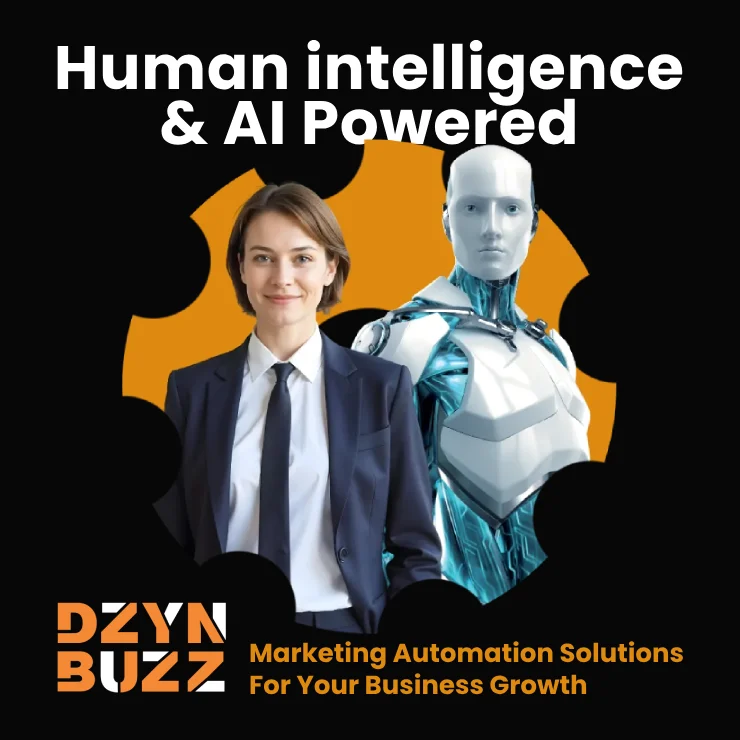User Interface (UI) design continues to evolve rapidly as technology, user expectations, and digital experiences intersect. In 2025, the competition for user attention will reach new heights, making thoughtful, forward-looking UI design essential. Whether you’re a designer, developer, or a business building digital products, understanding the top UI design trends can help you stay ahead of the curve—and ahead of the competition.
“Great design isn’t just what it looks like and feels like. Design is how it works.”
– Steve Jobs
1. AI-Powered Personalization at the UI Level
Gone are the days of static layouts. 2025 brings interfaces that respond and adapt to user behavior in real time. AI will drive micro-personalizations based on:
- Usage patterns
- Device preferences
- Time of day
- Engagement frequency
Why It Matters:
Personalized UIs increase user satisfaction and boost conversion rates.
Pro Tip: Use AI-backed tools like Figma AI or Uizard to auto-suggest personalized components during design prototyping.
2. Minimalism with Meaning: Quiet UI
Clean interfaces aren’t new—but in 2025, minimalism will become more purposeful. The “Quiet UI” trend emphasizes:
- Neutral color palettes
- Generous white space (Negative Space)
- Micro-interactions replacing complex animations
This helps users focus and reduces decision fatigue.
UI Tip: Adopt the “One Task at a Time” design philosophy. Highlight only the primary action on each screen.
3. Voice-First UI Integration
With the growing adoption of smart assistants and wearable tech, UI is no longer just visual—it’s auditory. 2025 will see:
- Voice navigation layers in mobile apps
- Conversational onboarding
- Voice-assisted checkout flows
Tools to Watch:
- Google Dialogflow
- Amazon Alexa Skills Kit
- SoundHound Voice AI

4. Skeuomorphic Comeback with Modern Twist
Skeuomorphism (design mimicking real-world objects) is making a subtle comeback. But instead of glossy icons and shadows, 2025 brings:
- Flat skeuomorphism (e.g., glassmorphism)
- Soft UI (neumorphism with accessibility)
These add depth, tactility, and emotional familiarity—without the clutter.
5. Dark Mode as Default
Dark UI isn’t just trendy—it’s essential. In 2025, dark mode will become the default experience for:
- SaaS dashboards
- Developer platforms
- Creative tools
Benefits:
- Reduces eye strain
- Saves battery life
- Looks ultra-modern
Design Note: Make sure your brand colors and typography pass contrast accessibility checks.
Need help building dark-mode–ready interfaces? Hire DzynBuzz for adaptive UI design.
6. 3D Elements & Immersive Interfaces
3D visuals and interactive environments are finding their way into UI design thanks to:
- WebGL advancements
- AR/VR interfaces
- Enhanced GPU performance on mobile
Use Cases:
- Product showcases
- Real estate virtual tours
- Learning platforms
But be cautious – balance immersive elements with performance and loading time.
7. Design for Wearables and Micro Devices
As screen sizes shrink, micro UI (smartwatches, fitness bands, glasses) is on the rise. Key elements include:
- Vertical stacking
- Tactile-friendly buttons
- Real-time sync UIs
This calls for designing with device fluidity in mind.
Conclusion: The UI Designer’s Role in 2025
Staying updated with these UI design trends for 2025 will help designers create intuitive, engaging, and future-proof digital experiences. Whether it’s AI-driven personalization, immersive 3D elements, or sustainable design practices, the key is balancing innovation with usability.